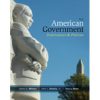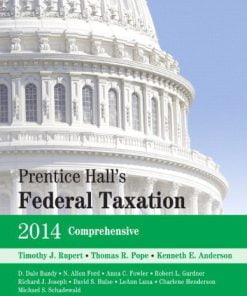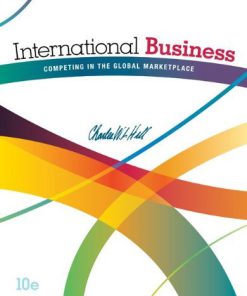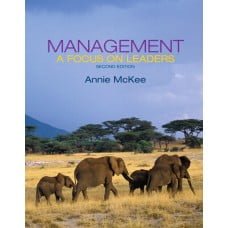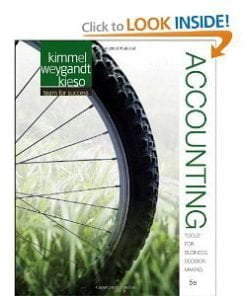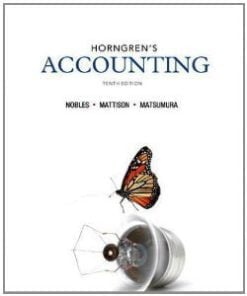HTML5 and CSS3 Illustrated Introductory 2nd Edition Vodnik Solutions Manual
$55.00 Original price was: $55.00.$29.99Current price is: $29.99.
HTML5 and CSS3 Illustrated Introductory 2nd Edition Vodnik Solutions Manual
Instant download HTML5 and CSS3 Illustrated Introductory 2nd Edition Vodnik Solutions Manual pdf docx epub after payment.
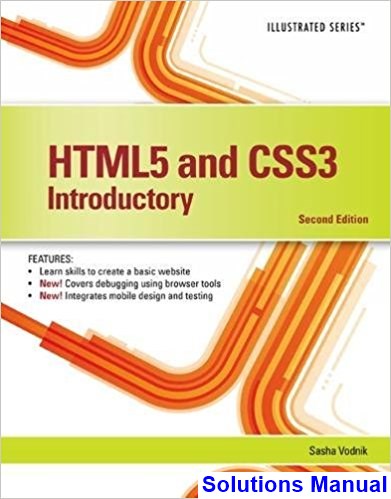
Product details:
- ISBN-10 : 1305394054
- ISBN-13 : 978-1305394056
- Author: Sasha Vodnik
Master the foundational HTML5 and CSS3 skills that are needed to create outstanding basic websites using this practical, user-friendly book from the popular Illustrated Series. HTML5 AND CSS3 ILLUSTRATED INTRODUCTORY, 2E covers today’s basic concepts and must-know skills for developing web pages and websites using the latest HTML5 and CSS3 standards and best practice. Updates throughout this new edition introduce key principles of website design, while integrating coverage of mobile design and testing. This edition provides beginners with the “nuts-and-bolts” and offers more experienced users the opportunity to brush up on the basics and then move to more advanced topics. Each two-page spread focuses on a single skill, making even complex topics, such as coding with HTML5, easy to follow and absorb.
Table Of Contents:
UNIT A: GETTING STARTED WITH HTML
Define a Project Plan
Create Wireframes and a Storyboard
Create an HTML Document
Set Up the Document Head and Body
Add Text to a Web Page
Add a Comment to a Web Document
Preview Your Web Page on a Desktop Computer
Configure Web Server Software
Preview Your Web Page on Mobile Devices
Unit B: STRUCTURING CONTENT IN A WEB DOCUMENT
Evaluate Web Accessibility Standards
Incorporate Attributes
Implement the div Element
Add HTML5 Semantic Elements
Use Special Characters
Specify the Viewpoint
Debug Your HTML Code
Validate Your HTML Code
Create an XHTML Document
Unit C: GETTING STARTED WITH CSS
Assess Style Rules
Create an Embedded Style Sheet
Implement an ID Selector
Implement a Class Selector
Use Multiple Selectors
Create an External Style Sheet
Link to an External Style Sheet
Add a Comment to a Style Sheet
Debug and Validate CSS Code
Unit D: LAYING OUT ELEMENTS WITH CSS
Assess the CSS Box Model
Set Element Width and Borders
Set Margins and Padding
Align Elements with float
Control Page Flow with clear
Implement Fixed Positioning
Implement Relative Positioning
Control Stacking Order
Implement Absolute Positioning
Unit E: FORMATTING TEXT WITH CSS
Assess Web Fonts
Declare a Font Family
Use a Custom Font
Declare Font Size and Line Height
Implement Bold and Italics
Style Pseudo-Elements
Specify Hex and RGB Colors
Add Shadows
Create a Media Query
Unit F: INSERTING AND WORKING WITH LINKS
Understand Links
Create Relative Links
Create Absolute Links
Change CSS Display Type
Style Links with Pseudo-Classes
Style Multiple Link States
Open Links in New Tabs
Create a Link within a Document
Add Navigational Accessibility
Unit G: INSERTING AND WORKING WITH IMAGES
Evaluate Image File Types
Insert Images
Insert a Background Image
Mark Images as Figures
Create a Figure Caption
Use Images as Links
Create an Image Map
Define Additional Hotspots
Insert a Favicon and Touch Icons
Unit H: ORGANIZING CONTENT WITH LISTS AND TABLES
Create an Ordered List
Create an Unordered List
Create a Description List
Create a Nav Bar Bar Using a List
Insert a Table. Debug Tables
Span Columns and Rows
Format a Table with CSS
Apply a Table-Like Structure to Other Elements
Unit I: IMPLEMENTING RESPONSIVE DESIGN
Assess Responsive Design
Construct a Multipart Media Query
Test Layouts with an Emulator
Add a Column with a Media Query
Create a Widescreen Layout
Create a Responsive Navigation
Implement Adaptive Content
Use Progressive Enhancement
Unit J: CREATING AND PROCESSING WEB FORMS
Design a Form
Create a Form
Create Text Fields
Customize Text Fields
Create Check Boxes
Create Option Buttons
Create a Drop-Down Menu
Enable Form Submission
Unit K: CREATING VISUAL EFFECTS AND ANIMATION
Add Generated Content
Add Visual Form Feedback
Create a Gradient
Create a CSS Shape
Apply Styles Based on Feature Detection
Apply a Transform
Create a Transition
Animate Content
UNIT L: INCORPORATING VIDEO AND AUDIO
Assess Web Video and Audio
Use the Video Element
Control Playback
Incorporate the Source Element
Add Video Support for Older Browsers
Provide Poster and Fallback Images
Make Videos Accessible
Implement the audio Element
Unit M: PROGRAMMING WEB PAGES WITH JAVASCRIPT
Explore the Document Object Model
Access Elements and Properties Using JavaScript
Create Statements
Store and Access Data in Variables
Create a Function. Add an Event Listener
Change CSS with JavaScript
Create an if Statement
UNIT N: INTEGRATING SOCIAL MEDIA
Evaluate Social Media
Add a Facebook Like Button
Add a Twitter Tweet Button
Embed a Tweet
Embed a YouTube Video
Embed an Instagram Image
Integrate a Twitter Account Feed
Add a Twitter Hash Tag Feed
UNIT O: OPTIMIZING YOUR WEBSITE FOR SEARCH ENGINES
Understand Search Engine Optimization (SEO)
Write Indexable Content
Add a Description with the Meta Element
Incorporate Microdata
Create a Sitemap File
People also search:
|
html5 and css3 illustrated complete 2nd edition answers
|
html5 and css3 illustrated complete 2nd edition pdf download
html5 and css3 illustrated complete 2nd edition
html5 and css3 illustrated complete pdf
Related products
Solution Manual
Prentice Hall’s Federal Taxation 2014 Comprehensive Rupert 27th Edition Solutions Manual
Solution Manual
International Business Competing in the Global Marketplace Hill 10th Edition Solutions Manual
Solution Manual
Solution Manual
Solution Manual
Solution manual for Accounting: Tools for Business Decision Making Kimmel Weygandt Kieso 5th Edition
Solution Manual
Solution Manual for Introduction to Electrodynamics, 4/E 4th