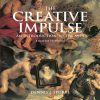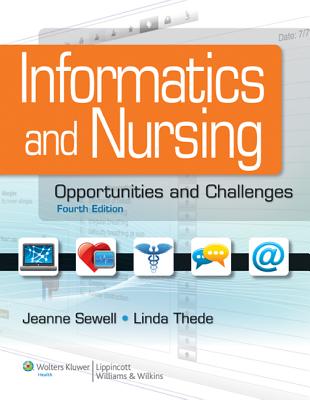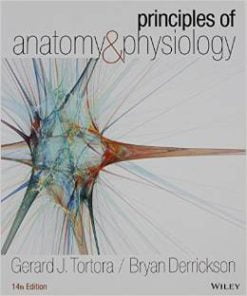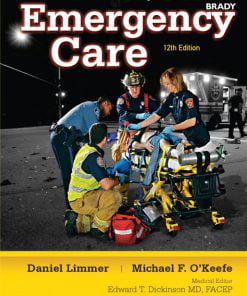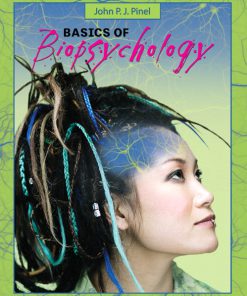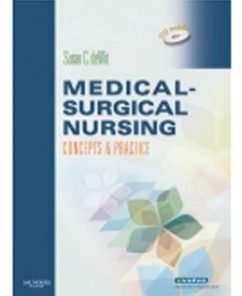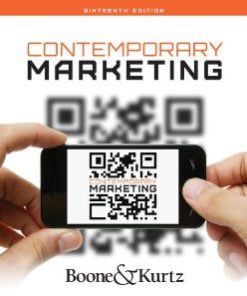Informatics and Nursing Opportunities and Challenges 4th Edition Sewell Thede Test Bank
$35.00 Original price was: $35.00.$26.50Current price is: $26.50.
Informatics and Nursing Opportunities and Challenges 4th Edition Sewell Thede Test Bank
This is completed downloadable of Informatics and Nursing Opportunities and Challenges 4th Edition Sewell Thede Test Bank
Product Details:
- ISBN-10 : 9781609136956
- ISBN-13 : 978-1609136956
- Author: R. N. Sewell, Jeanne , Ph.d. Thede, Linda Q.
This comprehensive text reviews the concepts and applications of nursing informatics. Starting with an introduction to nursing informatics, the contents proceed from Unit One which covers computer basics to Unit Five which examines skills and techniques for using the end product of informatics: data. Other units review the effects that the Internet is having on healthcare, the ins and outs of using personal productivity software, and informatics in the clinical area. This text also comes with a suite of ancillary resourcs for both faculty and students!
Table of Content:
*** HERE IS A SAMPLE FOR YOU TO CHECK OUT – NOT THE FULL CHAPTER – WE REMOVED ANSWERS ***
1. A student is reviewing the components of a computer system that he has just purchased. Which of the following would he expect to find as the operating system?
A) Microsoft Windows®
B) Microsoft Office®
C) Corel Word Perfect Office®
D) Lotus Symphony®
2. When using a computer program, a student enters a command by pointing and clicking. The student understands that this action is the result of which of the following?
A) Disk operating system
B) Graphical user interfaces
C) Algorithm
D) Groupware
3. A student is working on a report using Microsoft Word® and wants to maximize the window. Which of the following would the student click on to accomplish this?
A) Red X at the top right corner
B) Quick launch bar of the task bar
C) Square in the upper right corner
D) Tab at the bottom of the screen
4. While using a program, a user gets a message saying that the program is not responding. The user decides to shut down the program but it does not happen. Which of the following would the user do next?
A) Continue to click on the X at the right hand corner
B) Hold down the Ctrl, Alt, and Delete keys simultaneously
C) Turn off the computer manually
D) Open the program in another window
5. A student is reviewing material in preparation for an examination on computer software and computer languages. The student demonstrates understanding of the levels of language when he identifies which of the following as an example of the highest level language?
A) Machine language
B) COBOL
C) Basic
D) Structured query language (SQL)
6. A group of students are visiting a software manufacturer. The employee is describing how they create software, developing a step-by-step set of instructions so that the computer can understand and comply, resulting in a predictable end-state. The employee is describing which of the following?
A) Code
B) Flow chart
C) Algorithm
D) Language
7. A nurse has purchased proprietary software for the computer. Which of the following is essential when installing proprietary software?
A) Checking the serial number
B) Registering the product
C) Purchasing the license to use
D) Calling the vendor to initiate service
8. When comparing and contrasting DOS with current operating systems, which of the following would the instructor include?
A) DOS allows multiple programs to be used at the same time.
B) Transferring information between programs in DOS was tedious.
C) Creating nontext documents was easier than text documents.
D) Only a small number of point and click options were available with DOS.
9. A student is working on a project for a math class involving the collection of numerical survey data. Which of the following application programs would be most appropriate for the student to use?
A) Word processor
B) Presentation program
C) Spreadsheet
D) Relational database program
10. Which of the following would be appropriate to use so that two nursing students living a distance apart can work on a project together?
A) Shareware
B) Speech recognition
C) Cloud computing
D) Groupware
11. A nurse is working on the computer using a trial copy of a software program. The nurse is using which of the following?
A) Freeware
B) Cloud computing
C) Shareware
D) Open source software
12. A nurse is writing a research paper for a class using Microsoft Word®. The home ribbon toolbar is open. Which of the following would the nurse find on this toolbar? Select all that apply.
A) Typeface size
B) Formatting appearance
C) Line spacing selections
D) Numbering options
E) Thesaurus
13. As part of a class on informatics, a group of nursing students are preparing a presentation about computers for a community group. Which of the following would they include as an advantage of graphical user interfaces (GUIs)? Select all that apply.
A) Ability to have multiple programs open at the same time
B) Increased ease in moving data between open programs
C) Enhanced use of statistical information for analysis
D) Decreased need to remember specific command words
E) Decreased length of time needed for booting up the computer
14. A colleague recently purchased a new software program and asks you several questions about the software. However, you do not know the answers and refer your colleague to which of the following?
A) Shareware
B) User group
C) Groupware
D) Business Software Alliance
15. A nursing instructor is teaching a class about computers and computer software as preparation for the students’ clinical laboratory experiences. After teaching the class about how software is created, the instructor determines that the teaching was effective when the students identify development of which of the following as the end point of the process?
A) Algorithm
B) Flowchart
C) Code
D) Structured query
People Also Search:
informatics and nursing opportunities and challenges
informatics and nursing opportunities and challenges 4th
nursing informatics and the foundation of knowledge 4th edition pdf