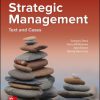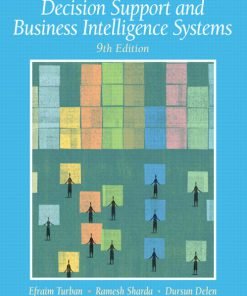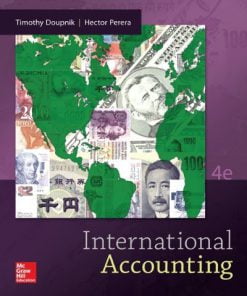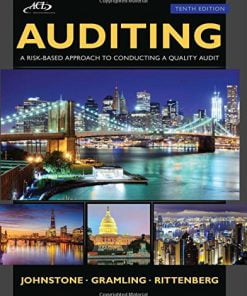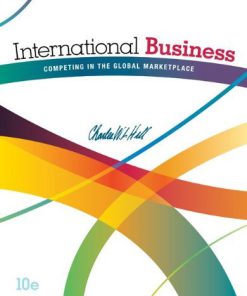Solution Manual for Systems Analysis and Design 8th Edition by Kendall
$35.00 Original price was: $35.00.$26.50Current price is: $26.50.
Solution Manual for Systems Analysis and Design 8th Edition by Kendall
This is completed downloadable of Solution Manual for Systems Analysis and Design 8th Edition by Kendall
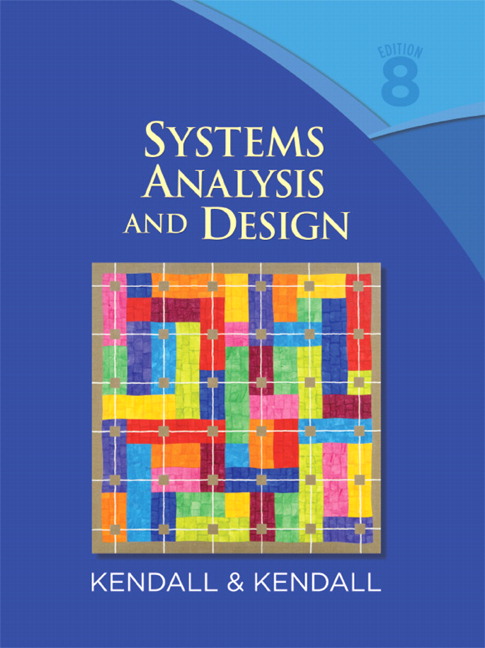
Product Details:
- ISBN-10 : 8120342062
- ISBN-13 : 978-8120342064
- Author: Kendall Kendall
Kendall and Kendall’s Systems Analysis and Design, 8e, is a human-centered book that concisely presents the latest systems development methods, tools, and techniques to readers in an engaging and easy-to-understand manner. The eighth edition highlights the latest advancements in the rapidly changing Information Systems field.
Table of Content:
Contents Part I Systems Analysis Fundamentals 1 Assuming the Role of the Systems Analyst 1 Types of Systems 2 Transaction Processing Systems 2 / Office Automation Systems and Knowledge Work Systems 3 / Management Information Systems 3 / Decision Support Systems 3 / Expert Systems and Artificial Intelligence 3 / Group Decision Support Systems and Computer-Supported Collaborative Work Systems 4 / Executive Support Systems 4 Integrating Technologies for Systems 4 Ecommerce Applications and Web Systems 4 / Enterprise Resource Planning Systems 5 / Systems for Wireless and Handheld Devices 5 / Open Source Software 6 Need for Systems Analysis and Design 6 Roles of the Systems Analyst 7 Systems Analyst as Consultant 8 / Systems Analyst as Supporting Expert 8 Consulting Opportunity 1.1 Healthy Hiring: Ecommerce Help Wanted 8 Systems Analyst as Agent of Change 9 / Qualities of the Systems Analyst 9 The Systems Development Life Cycle 10 Identifying Problems, Opportunities, and Objectives 10 / Determining Information Requirements 11 / Analyzing System Needs 11 / Designing the Recommended System 12 / Developing and Documenting Software 12 / Testing and Maintaining the System 13 / Implementing and Evaluating the System 13 / The Impact of Maintenance 13 Using Case Tools 14 Reasons for Using Case Tools 15 Upper and Lower Case 16 Upper Case Tools 16 / Lower Case Tools 16 Software Reverse Engineering and Reengineering 18 Object-Oriented Systems Analysis and Design 19 Extreme Programming and Other Alternative Methodologies 20 Summary 20 Hypercase(r) Experience 1 21 Keywords And Phrases 22 Review Questions 23 Selected Bibliography 23 CPU Case Episode 1: The Case Opens 25 2 Understanding Organizational Style and its Impact on Information Systems 27 Organizations as Systems 27 Interrelatedness and Interdependence of Systems 28 / Virtual Organizations and Virtual Teams 29 / Taking a Systems Perspective 30 Consulting Opportunity 2.1 The E in Vitamin E Stands for Ecommerce 30 Enterprise Resource Planning: Viewing the Organization as a System 32 Depicting Systems Graphically 32 Systems and the Context-Level Data Flow Diagram 32 / Systems and the Entity-Relationship Model 33 Levels of Management 39 Implications for Information Systems Development 40 Consulting Opportunity 2.2 Where There's Carbon, There's a Copy 40 Organizational Culture 41 Consulting Opportunity 2.3 Pyramid Power 41 Summary 42 Hypercase(r) Experience 2 43 Keywords and Phrases 44 Review Questions 44 problems 45 group projects 46 Selected Bibliography 46 Cpu case episode 2: Picturing the Relationships 47 3 Determining Feasibility and Managing Analysis and Design Activities 49 Project Initiation 49 Problems in the Organization 50 / Selection of Projects 51 Consulting Opportunity 3.1 The Sweetest Sound I've Ever Sipped 51 Determining Feasibility 52 Defining Objectives 53 / Determining Resources 55 / Judging Feasibility 57 Activity Planning and Control 57 Estimating Time Required 57 Consulting Opportunity 3.2 Food For Thought 58 Using Gantt Charts for Project Scheduling 59 / Using Pert Diagrams 60 Computer-Based Project Scheduling 63 Timeboxing 64 Managing Analysis and Design Activities 64 Communication Strategies for Managing Teams 65 / Setting Project Productivity Goals 65 / Motivating Project Team Members 66 Consulting Opportunity 3.3 Goal Tending 66 Managing Projects Using COTS Software 67 / Managing Ecommerce Projects 67 / Avoiding Project Failures 68 Extreme Programming Projects 68 Extreme Programming Resource Trade-Offs 69 / Extreme Programming Core Practices and Roles 72 / Developmental Process for an XP Project 77 Summary 78 Hypercase(r) Experience 3 79 Keywords and Phrases 81 Review Questions 81 problems 82 group projects 84 Selected Bibliography 84 Cpu case episode 3: Getting to know u 85 Part II Information Requirements Analysis 4 Information Gathering: Interactive Methods 89 Interviewing 89 Five Steps in Interview Preparation 90 / Question Types 91 / Arranging Questions in a Logical Sequence 94 Consulting Opportunity 4.1 Strengthening Your Question Types 95 Writing the Interview Report 97 Consulting Opportunity 4.2 Skimming the Surface 97 Joint Application Design 97 Hypercase(r) Experience 4.1 98 Conditions that Support the Use of JAD 99 / Who Is Involved 99 / Where to Hold JAD Meetings 99 / Accomplishing a Structured Analysis of Project Activities 100 / Potential Benefits of Using JAD in Place of Traditional Interviewing 100 Consulting Opportunity 4.3 A Systems Analyst, I Presume? 100 Potential Drawbacks of Using JAD 101 Using Questionnaires 101 Planning for the Use of Questionnaires 102 / Writing Questions 102 / Using Scales in Questionnaires 106 / Designing the Questionnaires 107 Consulting Opportunity 4.4 The Unbearable Questionnaire 108 Administering Questionnaires 109 Consulting Opportunity 4.5 Order in the Courts 110 Summary 111 Hypercase(r) Experience 4.2 112 Keywords and Phrases 113 Review Questions 113 problems 114 Group projects 117 Selected Bibliography 118 cpu case episode 4: I'll Listen Now, Ask Questions Later 119 5 Information Gathering: Unobtrusive Methods 123 Sampling 123 The Need for Sampling 124 / Sampling Design 124 / The Sample Size Decision 126 Consulting Opportunity 5.1 Trapping a Sample 128 Investigation 128 Analyzing Quantitative Documents 129 Consulting Opportunity 5.2 A Rose by Any Other Name . . . or Quality, Not Quantities 131 Analyzing Qualitative Documents 132 Hypercase(r) Experience 5.1 135 Observing a Decision Maker's Behavior 135 Observing a Typical Manager's Decision-Making Activities 135 Observing the Physical Environment 137 Structured Observation of the Environment (Strobe) 137 / Applying Strobe 139 Consulting Opportunity 5.3 Don't Bank on Their Self-Image or Not Everything Is Reflected in a Mirror 140 Summary 142 Hypercase(r) Experience 5.2 143 Keywords and Phrases 144 Review Questions 144 problems 145 group projects 147 Selected Bibliography 148 cpu case episode 5: Seeing is Believing 149 6 Prototyping, RAD, and Extreme Programming 151 Prototyping 151 Kinds of Prototypes 152 / Prototyping as an Alternative to the Systems Development Life Cycle 154 Developing a Prototype 155 Guidelines for Developing a Prototype 156 / Disadvantages of Prototyping 157 / Advantages of Prototyping 157 Consulting Opportunity 6.1 Is Prototyping King? 157 Prototyping Using COTS Software 158 Consulting Opportunity 6.2 Clearing the Way for Customer Links 158 Consulting Opportunity 6.3 To Hatch a Fish 159 Users' Role in Prototyping 159 Interaction with the Prototype 159 Consulting Opportunity 6.4 This Prototype Is All Wet 160 Rapid Application Development 161 Phases of RAD 161 / Comparing RAD to the SDLC 163 Extreme Programming 165 Values and Principles of Extreme Programming 165 / Extreme Programming Activities, Resources, and Practices 168 / The XP Development Process and Tools 171 / Lessons Learned from XP 175 / Agile Modeling and Scrum 176 Summary 177 Hypercase(r) Experience 6 179 Keywords and Phrases 180 Review Questions 180 Problems 181 group projects 182 Selected Bibliography 183 cpu case episode 6: Reaction Time 184 Part III The Analysis Process 7 Using Data Flow Diagrams 191 The Data Flow Approach to Requirements Determination 191 Advantages of the Data Flow Approach 192 / Conventions Used in Data Flow Diagrams 192 Developing Data Flow Diagrams 194 Creating the Context Diagram 194 / Drawing Diagram 0 (The Next Level) 195 / Creating Child Diagrams (More Detailed Levels) 195 / Checking the Diagrams for Errors 197 Logical and Physical Data Flow Diagrams 199 Developing Logical Data Flow Diagrams 201 / Developing Physical Data Flow Diagrams 202 Partitioning Data Flow Diagrams 207 A Data Flow Diagram Example 208 Creating the Context Diagram 209 / Drawing Diagram 0 209 / Creating a Child Diagram 211 Creating a Physical Data Flow Diagram 212 Partitioning the Data Flow Diagram 214 A Second Data Flow Diagram Example 215 Partitioning Web Sites 221 Communicating Using Data Flow Diagrams 222 Consulting Opportunity 7.1 There's No Business Like Flow Business 223 Summary 224 Hypercase(r) Experience 7 225 Keywords and Phrases 225 Review Questions 226 problems 226 group projects 228 Selected Bibliography 229 cpu case episode 7: Just Flowing Along 230 8 Analyzing Systems Using Data Dictionaries 245 The Data Dictionary 245 Need for Understanding the Data Dictionary 246 The Data Repository 246 Defining the Data Flows 247 / Describing Data Structures 249 / Logical and Physical Data Structures 251 / Data Elements 252 / Data Stores 257 Creating the Data Dictionary 259 Analyzing Input and Output 260 / Developing Data Stores 261 Consulting Opportunity 8.1 Want to Make It Big in the Theatre? Improve Your Diction(ary)! 261 Using the Data Dictionary 262 Using Data Dictionaries to Create XML 264 Summary 266 Hypercase(r) Experience 8 267 Keywords and Phrases 268 Review Questions 268 problems 268 group projects 271 Selected Bibliography 271 cpu case episode 8: Defining What You Mean 272 9 Describing Process Specifications and Structured Decisions 283 Overview of Process Specifications 283 Process Specification Format 284 Structured English 286 Writing Structured English 287 Consulting Opportunity 9.1 Kit Chen Kaboodle, Inc. 288 Consulting Opportunity 9.2 Kneading Structure 289 Data Dictionary and Process Specifications 290 Decision Tables 292 Developing Decision Tables 293 Consulting Opportunity 9.3 Saving a Cent on Citron Car Rental 295 Checking for Completeness and Accuracy 296 / More Advanced Decision Tables 297 Decision Trees 299 Drawing Decision Trees 299 Consulting Opportunity 9.4 A Tree for Free 300 Choosing a Structured Decision Analysis Technique 301 Physical and Logical Process Specifications 303 Using Process Specifications: Horizontal Balancing 304 Summary 307 Hypercase(r) Experience 9 308 Keywords and Phrases 309 Review Questions 309 problems 310 group projects 311 Selected Bibliography 312 CPU case episode 9: Tabling a Decision 313 10 Preparing the Systems Proposal 319 Ascertaining Hardware and Software Needs 319 Inventorying Computer Hardware 320 / Estimating Workloads 321 / Evaluating Computer Hardware 322 / Acquisition of Computer Equipment 322 / Software Evaluation 325 / Decision Support Tools 328 / Expert Systems, Neural Nets, and Other Decision Tools 329 Consulting Opportunity 10.1 Veni, Vidi, Vendi, or, I Came, I Saw, I Sold 329 Hypercase(r) Experience 10.1 331 Identifying and Forecasting Costs and Benefits 331 Forecasting Costs and Benefits 331 / Identifying Benefits and Costs 333 Consulting Opportunity 10.2 We're Off to See the Wizards 334 Comparing Costs and Benefits 335 Break-Even Analysis 335 / Cash-Flow Analysis 336 / Present Value Analysis 337 Hypercase(r) Experience 10.2 337 Guidelines for Analysis 339 / Examining Alternative Systems 339 The Systems Proposal 340 Organizing the Systems Proposal 340 / Using Figures for Effective Communication 341 Presenting the Systems Proposal 346 Understanding the Audience 346 / Organizing the Systems Proposal Presentation 346 Consulting Opportunity 10.3 Should This Chart Be Barred? 347 Principles of Delivery 348 Summary 348 Hypercase(r) Experience 10.3 349 Keywords and Phrases 350 Review Questions 350 problems 351 Selected Bibliography 354 cpu case episode 10: Proposing to Go Forth 356 Part IV The Essentials of Design 11 Designing Effective Output 359 Output Design Objectives 359 Designing Output to Serve the Intended Purpose 360 / Designing Output to Fit the User 360 / Delivering the Appropriate Quantity of Output 360 / Making Sure the Output Is Where It Is Needed 360 / Providing the Output on Time 360 / Choosing the Right Output Method 361 Relating Output Content to Output Method 361 Output Technologies 361 Consulting Opportunity 11.1 Your Cage or Mine? 365 Factors to Consider When Choosing Output Technology 368 Consulting Opportunity 11.2 A Right Way, a Wrong Way, and a Subway 372 Realizing How Output Bias Affects Users 373 Recognizing Bias in the Way Output Is Used 373 / Avoiding Bias in the Design of Output 374 Designing Printed Output 374 Guidelines for Printed Report Design 375 Consulting Opportunity 11.3 Is Your Work a Grind? 376 Designing Output for Displays 377 Guidelines for Display Design 377 / Using Graphical Output in Screen Design 378 Designing a Web Site 379 General Guidelines for Designing Web Sites 380 Output Production and XML 387 Consulting Opportunity 11.4 A Field Day 388 Summary 389 Keywords and Phrases 389 Review Questions 389 Hypercase(r) Experience 11 390 problems 391 group projects 394 Selected Bibliography 395 cpu case episode 11: Reporting on Outputs 396 12 Designing Effective Input 405 Good Form Design 405 Making Forms Easy to Fill In 406 / Meeting the Intended Purpose 409 / Ensuring Accurate Completion 409 / Keeping Forms Attractive 409 / Computer-Assisted Form Design 410 Consulting Opportunity 12.1 This Form May Be Hazardous to Your Health 411 Controlling Business Forms 413 Good Display and Web Forms Design 414 Keeping the Display Simple 414 / Keeping the Display Consistent 415 / Facilitating Movement 415 / Designing an Attractive Display 415 Consulting Opportunity 12.2 Squeezin' Isn't Pleasin' 417 Using Icons in Display Design 418 / Graphical User Interface Design 418 Consulting Opportunity 12.3 What's That Thing Supposed to Be? 420 Tab Control Dialog Boxes 421 Consulting Opportunity 12.4 It's Only Skin Deep 423 Using Color in Display Design 424 Intranet and Internet Page Design 424 Summary 426 Hypercase(r) Experience 12 427 Keywords and Phrases 428 Review Questions 428 problems 429 group projects 433 Selected Bibliography 434 cpu case episode 12: Forming Screens and Screening Forms 435 13 Designing Databases 443 Databases 444 Data Concepts 444 Consulting Opportunity 13.1 Hitch Your Cleaning Cart to a Star 445 Reality, Data, and Metadata 445 / File Organization 452 / Relational Databases 454 Normalization 456 The Three Steps of Normalization 456 / A Normalization Example 457 / Using the Entity-Relationship Diagram to Determine Record Keys 466 / One-to-Many Relationship 466 / Many-to-Many Relationship 466 Guidelines for Master File/Database Relation Design 467 Integrity Constraints 468 Making Use of the Database 469 Steps in Retrieving and Presenting Data 469 Denormalization 474 Data Warehouses 475 Online Analytic Processing 477 / Data Mining 479 Publishing Databases to the Web 479 Consulting Opportunity 13.2 Storing Minerals for Health, Data for Mining 481 Summary 482 Hypercase(r) Experience 13 483 Keywords and Phrases 483 Review Questions 484 problems 485 group project 486 Selected Bibliography 486 cpu case episode 13: Back to Data Basics 487 14 Designing User Interfaces 497 Types of User Interface 497 Natural-Language Interfaces 498 / Question-and-Answer Interfaces 498 / Menus 499 / Form-Fill Interfaces (Input/Output Forms) 501 Consulting Opportunity 14.1 I'd Rather Do It Myself 501 Command-Language Interfaces 502 / Graphical User Interfaces 503 Consulting Opportunity 14.2 Don't Slow Me Down 503 Other User Interfaces 504 Consulting Opportunity 14.3 That's Not a Lightbulb 504 Guidelines for Dialog Design 506 Meaningful Communication 506 / Minimal User Action 507 / Standard Operation and Consistency 508 Consulting Opportunity 14.4 Waiting to Be Fed 510 Feedback for Users 510 Types of Feedback 511 / Including Feedback in Design 513 Special Design Considerations for Ecommerce 514 Soliciting Feedback from Ecommerce Web Site Customers 514 / Easy Navigation for Ecommerce Web Sites 515 Consulting Opportunity 14.5 When You Run a Marathon, It Helps to Know Where You're Going 515 Designing Queries 516 Query Types 516 / Query Methods 519 Consulting Opportunity 14.6 Hey, Look Me Over (Reprise) 521 Searching the Web 524 Guidelines for Searching the Web 525 Data Mining 525 Consulting Opportunity 14.7 Losing Prospects 527 Summary 527 Hypercase(r) Experience 14 528 Keywords and Phrases 529 Review Questions 530 problems 530 group projects 531 Selected Bibliography 532 cpu case episode 14: Up to the Users 533 15 Designing Accurate Data Entry Procedures 543 Effective Coding 543 Keeping Track of Something 544 / Classifying Information 545 / Concealing Information 547 / Revealing Information 548 / Unicode 549 / Requesting Appropriate Action 550 / General Guidelines for Coding 550 Consulting Opportunity 15.1 It's a Wilderness in Here 551 Effective and Efficient Data Capture 553 Deciding What to Capture 553 / Letting the Computer Do the Rest 554 Consulting Opportunity 15.2 Catching a Summer Code 554 Avoiding Bottlenecks and Extra Steps 556 / Starting with a Good Form 556 / Choosing a Data Entry Method 557 Ensuring Data Quality through Input Validation 560 Validating Input Transactions 560 / Validating Input Data 561 Consulting Opportunity 15.3 To Enter or Not to Enter: That Is the Question 562 The Process of Validation 566 Consulting Opportunity 15.4 Do You Validate Parking? 567 Accuracy Advantages in Ecommerce Environments 567 Customers Keying Their Own Data 567 / Storing Data for Later Use 567 / Using Data through the Order Fulfillment Process 568 / Providing Feedback to Customers 568 Summary 568 Hypercase(r) Experience 15 569 Keywords and Phrases 570 Review Questions 570 problems 571 group projects 574 Selected Bibliography 574 cpu case episode 15: Entering Naturally 575 Part V Software Engineering and Implementation 16 Quality Assurance through Software Engineering 581 The Total Quality Management Approach 581 Six Sigma 582 / Responsibility for Total Quality Management 582 / Structured Walkthrough 584 Consulting Opportunity 16.1 The Quality of MIS Is Not Strained 584 Systems Design and Development 585 / Modular Development 587 / Modularity in the Windows Environment 588 Using Structure Charts to Design Systems 588 Drawing a Structure Chart 592 / Types of Modules 594 / Module Subordination 596 Software Engineering and Documentation 598 Pseudocode 599 / Procedure Manuals 600 / The FOLKLORE Method 601 / Choosing a Design and Documentation Technique 603 Consulting Opportunity 16.2 Write Is Right 603 Testing, Maintenance, and Auditing 604 The Testing Process 604 Consulting Opportunity 16.3 Cramming for Your Systems Test 606 Maintenance Practices 607 / Auditing 607 Summary 608 Hypercase(r) Experience 16 609 Keywords and Phrases 610 Review Questions 610 problems 611 group projects 612 Selected Bibliography 612 cpu case episode 16: Charting the Structure 613 17 Successfully Implementing the Information System 621 Implementing Distributed Systems 622 Client/Server Technology 622 / Types of Distributed Systems Networks 624 / Network Modeling 626 / Groupware 630 Training Users 632 Training Strategies 633 / Guidelines for Training 634 Conversion 635 Consulting Opportunity 17.1 You Can Lead a Fish to Water . . . But You Can't Make It Drink 635 Conversion Strategies 636 Security Concerns for Traditional and Web-Based Systems 637 Physical Security 638 / Logical Security 638 / Behavioral Security 639 / Special Security Considerations for Ecommerce 639 / Privacy Considerations for Ecommerce 640 Other Conversion Considerations 641 Organizational Metaphors and Their Relationship to Successful Systems 641 Evaluation 642 Evaluation Techniques 642 / The Information System Utility Approach 643 / Evaluating the System 644 Consulting Opportunity 17.2 The Sweet Smell of Success 644 Evaluating Corporate Web Sites 645 Consulting Opportunity 17.3 Mopping Up with the New System 645 Summary 648 Keywords and Phrases 649 Hypercase(r) Experience 17 649 Review Questions 650 problems 651 group project 653 Selected Bibliography 653 cpu case episode 17: Semper Redundate 655 18 Object-Oriented Systems Analysis and Design Using UML 657 Object-Oriented Concepts 658 Objects 658 / Classes 658 / Inheritance 659 CRC Cards and Object Think 660 Interacting During a CRC Session 661 Consulting Opportunity 18.1 Making the Magic Reel 661 The Unified Modeling Language (UML) Concepts and Diagrams 663 Use Case Modeling 665 Use Case Symbols 666 / Use Case Relationships 666 / Developing Use Case Diagrams 668 / Developing Use Case Scenarios 669 Activity Diagrams 671 Creating Activity Diagrams 672 Consulting Opportunity 18.2 Recycling the Programming Environment 674 Sequence and Collaboration Diagrams 675 Sequence Diagrams 675 / Collaboration Diagrams 677 Class Diagrams 678 Method Overloading 680 / Types of Classes 680 / A Class Example for the Web 681 / Relationships 684 / Generalization/Specialization (Gen/Spec) Diagrams 687 Statechart Diagrams 691 State Transition Example 692 Packages and Other UML Artifacts 693 Putting the UML to Work 695 Consulting Opportunity 18.3 Developing a Fine System That Was Long Overdue: Using Object-Oriented Analysis for the Ruminski Public Library System 695 The Importance of Using the UML for Modeling 697 Consulting Opportunity 18.4 C-Shore++ 698 Summary 699 Keywords and Phrases 699 Review Questions 700 problems 701 Selected Bibliography 701 Glossary 703 Acronyms 713 Index 714
People Also Search:
systems analysis and design
systems analysis and design 8th edition
systems analysis and design 8th edition by kendall
systems analysis and design 8th edition download scribd
systems analysis and design 8th edition solution manual download pdf
Related products
Solution Manual
Solution Manual
International Accounting Doupnik 4th Edition Solutions Manual
Solution Manual
Auditing A Risk Based-Approach to Conducting a Quality Audit Johnstone 10th Edition Solutions Manual
Solution Manual
Solution Manual for Data Structures and Other Objects Using C++, 4/E Michael Main, Walter Savitch
Solution Manual
International Business Competing in the Global Marketplace Hill 10th Edition Solutions Manual